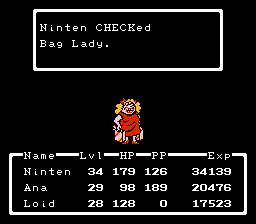|
There are 169 stubs for enemies. Help out by expanding these pages! Item pages are now going to be split. See WikiBound:Projects for more information. |
|---|
Difference between revisions of "Check"
(→Outside of battle: since technically it's not a shortcut in M3) |
|||
| Line 1: | Line 1: | ||
'''Check''' is a command in the [[Mother (series)|Mother series]]. | '''Check'''(Japanese:'''{{tt|チェック|Chekku}}''' ''Check'') is a command in the [[Mother (series)|Mother series]]. | ||
==Outside of battle== | ==Outside of battle== | ||
The Check command is used to look at objects that can't be spoken to. In {{vg|Mother}}, it is accessed by pressing the [[Nintendo Entertainment System|A button]] to open the menu and selecting it. In the [[Mother 1+2]] port and [[EarthBound]], the L button acts as a shortcut to both talk and check. In [[Mother 3]], it is no longer an option on the menu; instead, the L and A buttons both check objects and talk to people. When an object can be both checked and spoken to in the Mother 1+2 version of {{vg|Mother}}, such as the [[Dragon]], the game will default to the talk command. | The Check command is used to look at objects that can't be spoken to. In {{vg|Mother}}, it is accessed by pressing the [[Nintendo Entertainment System|A button]] to open the menu and selecting it. In the [[Mother 1+2]] port and [[EarthBound]], the L button acts as a shortcut to both talk and check. In [[Mother 3]], it is no longer an option on the menu; instead, the L and A buttons both check objects and talk to people. When an object can be both checked and spoken to in the Mother 1+2 version of {{vg|Mother}}, such as the [[Dragon]], the game will default to the talk command. | ||
| Line 5: | Line 5: | ||
==In Battle== | ==In Battle== | ||
[[File:CheckAnimated.gif|frame|right|[[Ninten]] uses the check command on a [[Bag Lady]].]] | [[File:CheckAnimated.gif|frame|right|[[Ninten]] uses the check command on a [[Bag Lady]].]] | ||
The Check command is also a battle command in {{vg|Mother}}. Using the check command in battle will reveal the enemy's [[Offense]] and [[Defense]] stats, their weaknesses and resistances, and, in the prototype and [[Mother 1+2]], a description of them. In [[EarthBound]] this was replaced with [[Spy]], | The Check command is also a battle command in {{vg|Mother}}. Using the check command in battle will reveal the enemy's [[Offense]] and [[Defense]] stats, their weaknesses and resistances, and, in the prototype and [[Mother 1+2]], a description of them. In [[EarthBound]], this usage was replaced with [[Jeff#Spying|Spy]], which, in the Japanese version, is also named Check. In [[Mother 3]], it was replaced with [[Boney#Special abilities|Sniff]]. | ||
{{stub-mechanic}}[[Category:Game mechanics]] | {{stub-mechanic}}[[Category:Game mechanics]] | ||
Revision as of 08:26, 29 December 2011
Check(Japanese:チェック Check) is a command in the Mother series.
Outside of battle
The Check command is used to look at objects that can't be spoken to. In Mother, it is accessed by pressing the A button to open the menu and selecting it. In the Mother 1+2 port and EarthBound, the L button acts as a shortcut to both talk and check. In Mother 3, it is no longer an option on the menu; instead, the L and A buttons both check objects and talk to people. When an object can be both checked and spoken to in the Mother 1+2 version of Mother, such as the Dragon, the game will default to the talk command.
In Battle
The Check command is also a battle command in Mother. Using the check command in battle will reveal the enemy's Offense and Defense stats, their weaknesses and resistances, and, in the prototype and Mother 1+2, a description of them. In EarthBound, this usage was replaced with Spy, which, in the Japanese version, is also named Check. In Mother 3, it was replaced with Sniff.