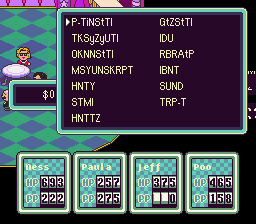|
There are 169 stubs for enemies. Help out by expanding these pages! Item pages are now going to be split. See WikiBound:Projects for more information. |
|---|
Difference between revisions of "Check area glitch"
EggOfReason (talk | contribs) (some small fixes) |
(→Caus e: OK) |
||
| Line 2: | Line 2: | ||
The '''Check Area glitch''', also known as the '''Threed Tent glitch''', is a glitch in ''[[EarthBound]]'' where checking certain parts of the map multiple times causes random lines of text to appear on the screen. The glitch originally saw no real use other than strange events occurring. Eventually it was discovered that it is possible to bring up the [[debug menu]]. This glitch was fixed in [[Mother 1+2]]. | The '''Check Area glitch''', also known as the '''Threed Tent glitch''', is a glitch in ''[[EarthBound]]'' where checking certain parts of the map multiple times causes random lines of text to appear on the screen. The glitch originally saw no real use other than strange events occurring. Eventually it was discovered that it is possible to bring up the [[debug menu]]. This glitch was fixed in [[Mother 1+2]]. | ||
== | == Cause == | ||
''EarthBound'''s map is actually one large square, and the game uses warp tiles to move the player into different locations when walking through doors, entering caves, etc. The spots in the game that are checked and trigger the glitch are along the outer edges of the map, which when checked, the game reads data from outside the map causing the game to read an arbitrary address in memory. While many spots are normally inaccessible, there are 2 known locations that can be used: the northeast corner of Onett and the southeast corner of the circus tent in Threed. The former spot can be reached by using the [[cliff glitch]], while the latter spot can be reached normally. | ''EarthBound'''s map is actually one large square, and the game uses warp tiles to move the player into different locations when walking through doors, entering caves, etc. The spots in the game that are checked and trigger the glitch are along the outer edges of the map, which when checked, the game reads data from outside the map causing the game to read an arbitrary address in memory. While many spots are normally inaccessible, there are 2 known locations that can be used: the northeast corner of Onett and the southeast corner of the circus tent in Threed. The former spot can be reached by using the [[cliff glitch]], while the latter spot can be reached normally. | ||
Revision as of 03:04, 6 October 2019
The Check Area glitch, also known as the Threed Tent glitch, is a glitch in EarthBound where checking certain parts of the map multiple times causes random lines of text to appear on the screen. The glitch originally saw no real use other than strange events occurring. Eventually it was discovered that it is possible to bring up the debug menu. This glitch was fixed in Mother 1+2.
Cause
EarthBound's map is actually one large square, and the game uses warp tiles to move the player into different locations when walking through doors, entering caves, etc. The spots in the game that are checked and trigger the glitch are along the outer edges of the map, which when checked, the game reads data from outside the map causing the game to read an arbitrary address in memory. While many spots are normally inaccessible, there are 2 known locations that can be used: the northeast corner of Onett and the southeast corner of the circus tent in Threed. The former spot can be reached by using the cliff glitch, while the latter spot can be reached normally.
Outcome
This glitch is very unpredictable and difficult to control. There are many different events that can occur: What usually happens with this glitch is that garbage text will start scrolling in the dialogue window. The garbage text can be as short as a couple of lines or last as long as several minutes. Often the garbage text leads to nothing; sometimes the game can end up freezing, or in more unusual cases, the graphics can become corrupted, the music can change, or the party can be warped somewhere. On very rare occasions save files can be deleted, so when playing on Virtual Console it is recommended to use a save state before attempting this glitch.
- Main article: Debug menu
One of the main uses for this glitch is to open the debug menu, this is the only known method to open the menu outside of hacking. There are many uses to using the menu, one of which is speed runners warping to the aftergame when Picky is knocking on Ness's door. Two specific steps need to be taken to access the debug menu:
(Note: this was tested using the northeast corner of Onett, it's unclear if this also works using the Threed Tent method.)
First, the glitch should lead to an empty dialog box. This empty box is usually preceded by garbage text that contains the string "HOHO." Whether the empty box appears or not is apparently random. However, it seems a button on the second player controller needs to be held while the glitch spot is checked in order to have any chance of success. Holding Y or R have been confirmed to work.
Once the empty box appears, there is a guaranteed method for opening the debug menu. Press or release any button on the second player controller. Exactly 11 or 13 frames later, dismiss the empty box while pressing Down-Right-A-B-Y on the first player controller.